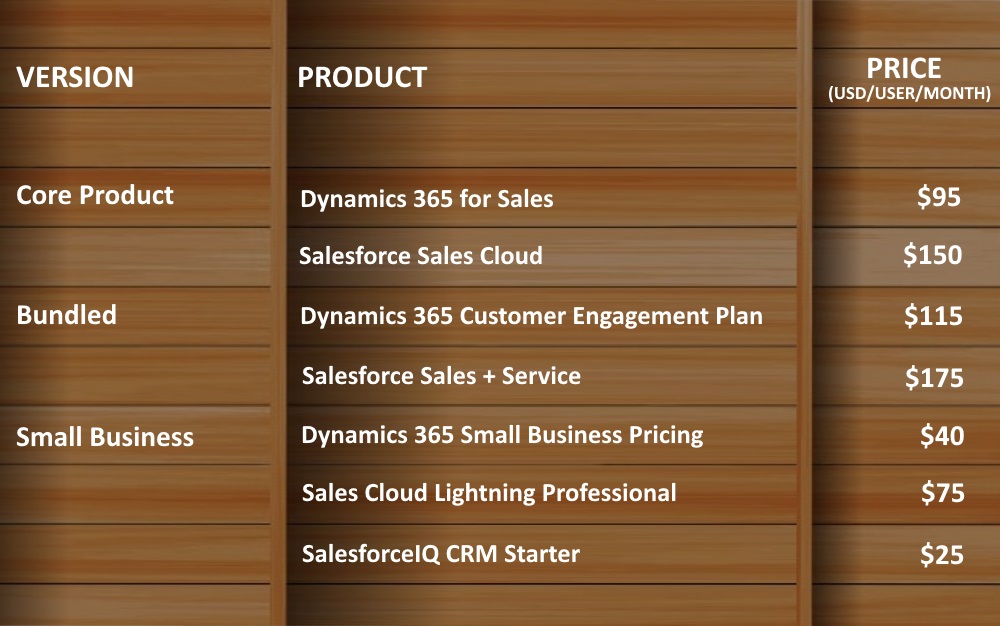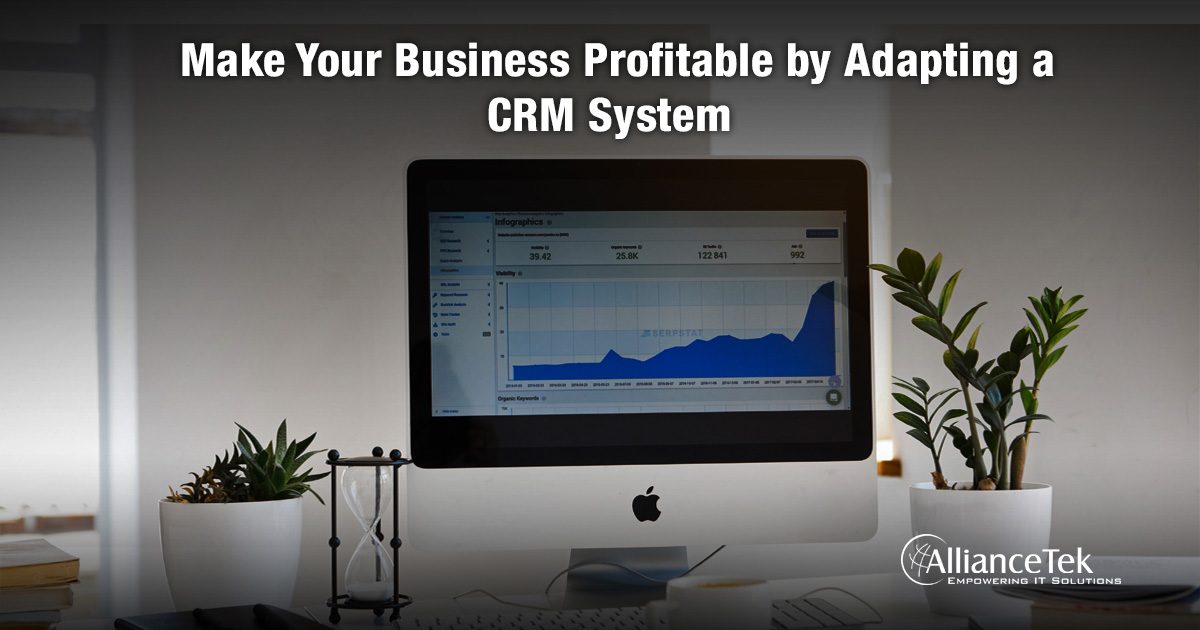Salesforce is a popular customer relationship management (CRM) platform that offers a wide range of tools to help businesses manage their customer data, sales processes, marketing campaigns, and customer service activities. With the rise of mobile technology, it is now more important than ever to ensure that Salesforce CRM is accessible and user-friendly on mobile devices. In this article, we will discuss the importance of mobile accessibility in Salesforce CRM and provide tips for designing a mobile-friendly Salesforce environment.
Why is mobile accessibility important?
The use of mobile devices has exploded in recent years, and it is now common for people to access the internet and use applications on their smartphones and tablets. This has had a significant impact on the way businesses operate, as customers and employees expect to be able to interact with businesses on the go.
In fact, according to Salesforce’s State of the Connected Customer report, 73% of customers say that one extraordinary experience with a company raises their expectations of every company. This means that if a customer has a bad experience with a company’s mobile app or website, they are likely to switch to a competitor.
For businesses using Salesforce solutions, this means that it is essential to ensure that their Salesforce environment is accessible and user-friendly on mobile devices. This includes not only the Salesforce application development itself but also any Salesforce customizations, Salesforce integrations, and third-party apps that are used in conjunction with Salesforce. By making Salesforce accessible on mobile devices, businesses can:
# Increase Productivity
Salesforce’s mobile accessibility is a major factor in increasing productivity, particularly for sales teams. Sales reps are often on the go, attending client meetings, conferences, and events. They need quick access to customer data and the ability to update records in real-time.
With a mobile-friendly Salesforce solution, sales reps can easily access customer data, update records, and collaborate with team members, regardless of their location. This translates to increased productivity and efficiency, as reps can quickly and easily access the information they need to close deals and move the sales cycle forward.
# Improve customer service
In today’s customer-centric business environment, providing excellent customer service is a key factor in building customer loyalty and driving business growth. Salesforce’s mobile accessibility allows businesses to provide exceptional customer service by providing customers with a mobile-friendly environment where they can access self-service options, such as mobile chatbots and knowledge bases.
This means customers can quickly and easily find the information they need, without having to wait for a representative to respond to their query. Additionally, sales reps can access customer data in real-time, enabling them to provide more personalized and efficient service to their customers. This improved customer service leads to increased customer satisfaction and loyalty, as customers are more likely to return to businesses that provide excellent service.
# Stay competitive
Staying competitive in today’s fast-paced business environment is essential for businesses that want to succeed. A mobile-friendly Salesforce environment is a key factor in staying ahead of the competition. By ensuring that the Salesforce CRM system is accessible and user-friendly on mobile devices, businesses can provide a more flexible and convenient experience for their employees and customers.
This not only helps to retain existing customers but also attracts new customers who are looking for businesses that offer modern and flexible solutions. Businesses that fail to provide a mobile-friendly environment risk falling behind their competitors and losing customers to businesses that offer a more modern and convenient experience.
Tips for designing a mobile-friendly Salesforce environment
Salesforce Application Development requires careful planning and attention to detail. Here are some tips for designing a mobile-friendly Salesforce environment:
# Simplifying the user interface
When designing a Salesforce environment for mobile devices, it is important to simplify the user interface to make it easy to use on smaller screens. This means reducing the number of fields and buttons on each page to avoid overwhelming users. Cluttered pages with too many elements can cause confusion and make it difficult for users to find what they need.
Therefore, designers should focus on the most important elements and prioritize them on the screen. This can be done by using simple layouts and design elements, such as using a single-column layout, larger fonts, and bigger buttons. Additionally, designers should consider using icons and images that are easily recognizable and intuitive to the users.
# Use responsive design
Responsive design is a technique that allows web pages to adjust their layout and content based on the size of the screen they are viewed on. This is crucial for mobile devices as it allows Salesforce pages to be viewed and used on smaller screens. With responsive design, Salesforce pages can adapt to different screen sizes, ensuring that they are always easy to read and interact with.
This means that users can have the same experience on their mobile devices as they do on their desktop computers. A responsive design approach can also help designers avoid creating multiple versions of a page for different devices, saving time and effort.
# Optimize for speed
Mobile devices typically have slower internet connections than desktop computers, which can cause delays and frustration for users. Therefore, designers should optimize Salesforce pages for speed. This includes reducing the size of images and other media, minimizing the use of JavaScript, and caching data where possible.
By doing this, designers can ensure that pages load quickly, which is especially important for users who may be accessing Salesforce CRM services on the go. Users are more likely to use an application that is quick and responsive, leading to a better user experience and improved productivity.
# Use mobile-friendly features
Salesforce offers a range of mobile-friendly features that can be used to improve the user experience on mobile devices. These features include mobile-friendly dashboards, mobile app customization, and mobile-ready reports. Designers should consider using these features to optimize the Salesforce Custom Application Development.
Mobile-friendly dashboards can be designed to provide users with relevant information that is easy to read and interact with on smaller screens. Mobile app customization allows designers to create a personalized experience for users that fits their specific needs. Mobile-ready reports enable users to access important data from anywhere at any time, allowing them to make better decisions and be more productive.
# Test on multiple devices
It is important to test on multiple devices to ensure that the user experience is consistent across different devices and platforms. Different devices and operating systems may render pages differently, and it is important to ensure that pages look and function correctly on all devices.
Designers should test the Salesforce environment on a range of devices, including smartphones, tablets, and desktop computers. They should also test on different operating systems, such as iOS and Android. By testing on multiple devices, designers can identify any issues or inconsistencies and make necessary adjustments to ensure a consistent user experience.
# Accessibility for users with disabilities
Accessibility is an important consideration when creating a mobile-friendly Salesforce CRM solution. This means ensuring that the Salesforce environment is accessible to users with disabilities. Designers should consider using accessible design principles when creating the user interface.
This includes using high-contrast colors, providing alternative text for images, and ensuring that buttons and links are clearly labeled. Additionally, designers should ensure that the Salesforce environment is compatible with assistive technologies such as screen readers, which allow visually impaired users to access content on the screen.
# Security
Security is a major concern for businesses that use Salesforce, and this is especially true for mobile devices. Mobile devices are more vulnerable to security threats than desktop computers, as they are more likely to be lost or stolen.
Therefore, it is essential to ensure that the Salesforce environment is secure and that sensitive data is protected. This includes using strong passwords, enabling two-factor authentication, and encrypting data. Additionally, designers should consider implementing mobile device management (MDM) solutions that allow businesses to remotely wipe data from lost or stolen devices.
# User training and support
It is also important to provide users with training and support to ensure that they can use the Salesforce environment effectively. This includes providing training on how to use the Salesforce environment on mobile devices, as well as providing resources such as user manuals and online support.
By providing users with the training and support they need, businesses can ensure that their employees and customers can use Salesforce CRM Solutions effectively and efficiently.
Conclusion
Mobile accessibility is a critical aspect of designing a Salesforce environment that caters to the needs of modern businesses. With more people accessing the internet and using applications on their mobile devices, it is essential to ensure that Salesforce is accessible and user-friendly on these devices.
By simplifying the user interface, using responsive design, optimizing for speed, utilizing mobile-friendly features, prioritizing accessibility and security, and providing user training and support, businesses can design a mobile-friendly Salesforce environment that meets the needs of their customers and employees.
At AllianceTek, we specialize in providing customized Salesforce solutions that are tailored to meet the unique needs of businesses of all sizes. Our team of experienced designers and developers can help you design and implement a mobile-friendly Salesforce implementation solution that is optimized for your specific business requirements. Whether you need help with Salesforce customization, integration, migration, or support, we can help you achieve your goals and drive business growth. Contact us today to learn more about our Salesforce consulting services, and let us help you take your business to the next level with a mobile-friendly Salesforce environment.