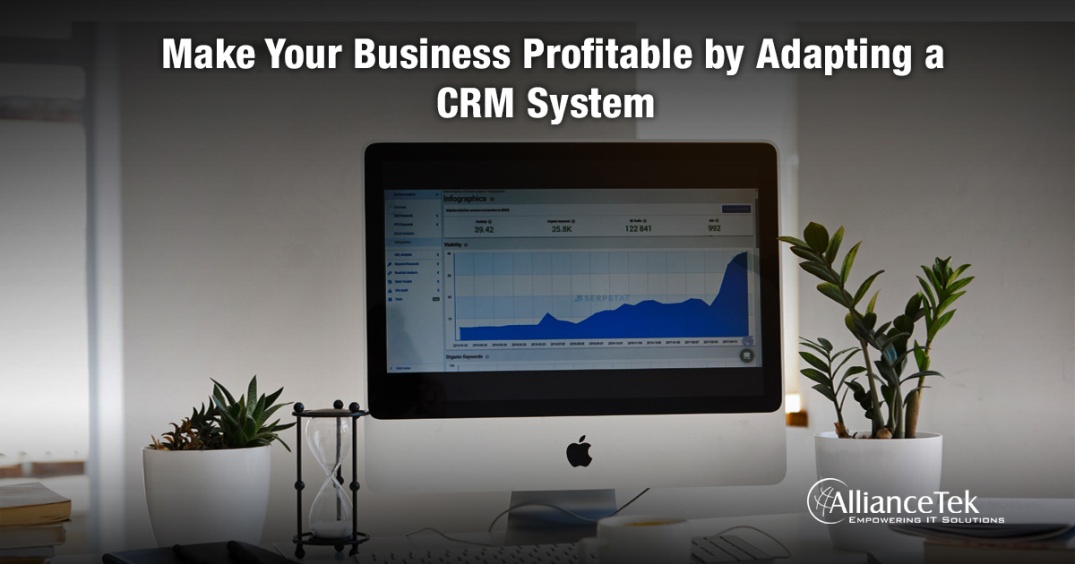Custom Settings are one of the most widely used tools for Salesforce CRM Development Solutions. They are very similar to custom objects and are frequently used to create datasets that are connected to the rest of the system when required.

Custom Settings in Salesforce provide helpful features such as:
- Salesforce Customization Services include Custom Settings that are used to create custom data similar to custom object and are accessible via their own API.
- They are available in applications Cache and do not need SOQL queries to retrieve them. This saves on the upper restriction of maximum 100 times of using SOQL queries. Access data very efficiently with less amount of time.
- Custom Settings can be used in formula fields, validation rules, Apex code and the Web Services API.
- Salesforce Customization Consultant use Custom Settings data can be used by formula fields, validation rules, flows, Apex, and the SOAP API.
- Like maintaining records in Salesforce, after setting up of Custom Settings one can select the Manage link on the Custom Settings page to add/edit/delete values.
Types of Custom Settings in Salesforce:
List Custom Settings:
- They can be used to store a reusable set of static data, like product inventory code.
- Data is static and comes in handy for frequently used data sets and can be accessed organization-wide.
- Dataset field default can be referenced by Apex where there is no need to create separate product name dataset.
- It is low cost and efficient due to its cache storage, without affecting the governor limits of SOQL usage.
Hierarchy Custom Settings:
- Hierarchy Custom Settings help one to personalize the application and its data processing with an interface that can handle logic across the data sets.
- Helps in implementing the Salesforce Customization Services, like customer value based offers.
- Salesforce.com stated by connecting data, like organizational designation, profile, and user level (based upon the current user) it returns the most specific value in the hierarchy.
- This is a favorite among Salesforce Customization Consultant as it can also be useful in situations of selective utilization of data. This works by displaying only part of the data that is required by a group of employees and some other datasets to another group, based on their functions, using hierarchy Custom Settings.
- An example for of this can be implemented where the subordinates need the see only a portion of the sales report, unlike their managers who have to be informed about a much larger dataset. Based on a custom hierarchy setting, the fields to be selected to be viewed based on the hierarchy.
- Custom discounts in any industry or any calculation based on grouped sets can be achieved easily at low cost with this method.
Tips for Updating, Editing and retrieving Custom Settings values:
- Knowledge of HTML Javascript, Apex and Developer org to test out features is advisable for executing Salesforce Customization Services
- Validation Rules form an important part of creating a full-proof system of creating the data sets and putting in the values.
- DataLoader can be used to mass update records but could have a potential loophole without a Validation Rule.
- GetInstance() and GetValues() functions can be used to retrieve Custom Settings value.